How FoodBook plugin can Revolutionizing Online Food Ordering
FoodBook Plugin

Are you tired of juggling multiple food delivery apps, each with its own quirks and limitations? 🍔🍕🥗 Enter FoodBook, the revolutionary plugin that’s set to transform the online food ordering landscape. In a world where convenience is king, FoodBook emerges as the crown jewel, promising to simplify your culinary adventures with just a few clicks.
Imagine a world where you can browse menus from your favorite local eateries, compare prices, and place orders seamlessly—all from a single platform. FoodBook isn’t just another food delivery app; it’s a game-changer that’s reshaping how we interact with restaurants and satisfy our cravings. Whether you’re a foodie looking for your next gastronomic delight or a restaurant owner aiming to boost your digital presence, FoodBook has something exciting to offer.
In this blog post, we’ll dive deep into the world of FoodBook, exploring how it’s revolutionizing online food ordering. From streamlining the ordering process to providing data-driven insights for restaurants, we’ll uncover the myriad ways this innovative plugin is satisfying appetites and transforming businesses. So, grab a snack and get comfortable as we serve up a feast of information on how FoodBook is cooking up a storm in the digital dining sphere. 🍽️💻
Understanding FoodBook: The Game-Changer in Online Food Ordering – FoodBook Plugin

What is FoodBook and how does it work?
FoodBook is a revolutionary plugin designed to transform the online food ordering landscape. It seamlessly integrates with restaurant websites, providing a user-friendly interface for customers to browse menus, place orders, and track deliveries. The plugin works by connecting restaurants directly with their customers, eliminating the need for third-party intermediaries.
Key features that set FoodBook apart
FoodBook offers a range of innovative features that distinguish it from traditional online ordering systems:
- Real-time menu updates
- Customizable ordering options
- Integrated payment gateway
- Order tracking and notifications
- Customer loyalty program
| Feature | Benefit |
|---|---|
| Real-time menu updates | Ensures accurate availability |
| Customizable ordering | Enhances customer satisfaction |
| Integrated payment | Streamlines checkout process |
| Order tracking | Improves transparency |
| Loyalty program | Encourages repeat business |
Integration capabilities with existing restaurant systems
FoodBook’s versatility allows for seamless integration with various restaurant management systems. It can easily connect with:
- Point of Sale (POS) systems
- Inventory management software
- Customer Relationship Management (CRM) tools
- Kitchen display systems
This integration capability ensures that FoodBook becomes an integral part of a restaurant’s operational ecosystem, rather than an isolated add-on. By synchronizing data across all platforms, FoodBook enables restaurants to maintain consistency in their operations while leveraging the power of digital ordering.
Streamlining the Ordering Process – FoodBook Plugin

User-friendly interface for customers
FoodBook’s intuitive interface revolutionizes the online food ordering experience. Customers can easily navigate through menus, customize orders, and complete transactions with minimal clicks. The plugin’s responsive design ensures a seamless experience across devices, from smartphones to desktops.
Key features of the user-friendly interface:
- Intuitive search and filter options
- Clear menu categorization
- High-quality food images
- Easy order customization
- One-click reordering for favorite meals
Efficient menu management for restaurants
Restaurant owners can effortlessly update their digital menus in real-time using FoodBook’s management tools. This flexibility allows for quick adjustments to pricing, item availability, and special offers.
| Feature | Benefit |
|---|---|
| Drag-and-drop menu builder | Easy menu organization |
| Inventory sync | Automatic item availability updates |
| Multi-location support | Centralized menu management |
| Seasonal menu templates | Quick menu rotation |
Real-time order tracking and updates
FoodBook keeps customers informed throughout the ordering process. From order confirmation to delivery, real-time updates provide transparency and reduce customer inquiries.
- Instant order confirmation
- Preparation status updates
- Delivery driver tracking
- Estimated delivery time adjustments
Seamless payment processing
The plugin integrates with various payment gateways, offering customers multiple secure payment options. This streamlined approach reduces cart abandonment and increases order completion rates.
Now that we’ve explored how FoodBook streamlines the ordering process, let’s examine how it boosts restaurant visibility and reach in the digital marketplace.
Boosting Restaurant Visibility and Reach – FoodBook Plugin

Enhanced online presence through FoodBook’s platform
FoodBook’s platform offers restaurants a powerful way to amplify their online presence. By integrating with this innovative plugin, restaurants can tap into a vast network of hungry customers actively searching for dining options. FoodBook’s user-friendly interface and comprehensive search capabilities ensure that participating restaurants are easily discoverable, increasing their visibility exponentially.
Here’s how FoodBook enhances a restaurant’s online presence:
- Customizable restaurant profiles
- High-quality photo galleries
- Detailed menu listings
- Special offers and promotions section
- Integration with social media platforms
Targeted marketing tools and analytics
FoodBook provides restaurants with a suite of targeted marketing tools and in-depth analytics to maximize their reach and effectiveness. These features allow restaurants to tailor their marketing efforts and make data-driven decisions to attract and retain customers.
| Marketing Tool | Benefit |
|---|---|
| Email campaigns | Reach customers with personalized offers |
| Push notifications | Alert users about promotions and new menu items |
| Geo-targeting | Target customers in specific locations |
| Customer segmentation | Tailor marketing efforts to different customer groups |
The analytics dashboard offers valuable insights into customer behavior, popular dishes, and peak ordering times, enabling restaurants to optimize their operations and marketing strategies.
Customer review and rating system
FoodBook’s integrated review and rating system plays a crucial role in boosting a restaurant’s visibility and credibility. Positive reviews can significantly influence potential customers’ decisions, while constructive feedback helps restaurants improve their services.
- Star ratings provide quick visual references
- Detailed customer reviews offer valuable insights
- Response capabilities allow restaurants to engage with customers
- Review highlights showcase standout experiences
By leveraging these features, restaurants can build trust, improve their reputation, and attract more customers through FoodBook’s platform.
Improving Customer Experience – FoodBook Plugin

Personalized recommendations based on ordering history
FoodBook plugin takes customer experience to the next level by offering personalized recommendations based on ordering history. This feature analyzes past orders and preferences to suggest dishes that align with the customer’s taste profile. By leveraging machine learning algorithms, FoodBook can predict what a customer might enjoy, increasing the likelihood of satisfaction and repeat orders.
Customizable ordering options
With FoodBook, customers have the power to tailor their meals to their exact preferences. The plugin offers an intuitive interface for customizing orders, allowing users to:
- Modify ingredients
- Adjust portion sizes
- Select cooking preferences
- Add special instructions
This level of customization ensures that each order is perfectly suited to the customer’s needs, enhancing their overall dining experience.
Loyalty program integration
FoodBook seamlessly integrates with restaurant loyalty programs, making it easy for customers to earn and redeem rewards. This feature encourages repeat business and fosters a sense of appreciation among patrons. The loyalty program integration includes:
| Feature | Benefit |
|---|---|
| Point accumulation | Customers earn points with each order |
| Reward tiers | Unlocking exclusive perks based on loyalty level |
| Easy redemption | Seamless application of rewards during checkout |
| Personalized offers | Targeted promotions based on customer preferences |
Easy reordering of favorite meals
FoodBook simplifies the reordering process by allowing customers to quickly access their favorite meals. This time-saving feature enhances user convenience and encourages more frequent orders. Customers can easily browse their order history, select a previous meal, and place the order with just a few clicks. This streamlined process not only improves the customer experience but also increases the likelihood of repeat business for restaurants.
Increasing Operational Efficiency for Restaurants
Automated order management system
FoodBook plugin’s automated order management system revolutionizes restaurant operations. This feature streamlines the entire order process, from receipt to delivery, reducing errors and improving efficiency. Here’s how it benefits restaurants:
- Instant order confirmation
- Real-time order status updates
- Automatic order routing to kitchen
- Integration with payment systems
| Traditional Method | FoodBook Automation |
|---|---|
| Manual order entry | Instant digital capture |
| Phone-based updates | Real-time status tracking |
| Paper tickets to kitchen | Direct digital transmission |
| Manual payment processing | Integrated payment systems |
Kitchen display integration for smoother preparation
The FoodBook plugin seamlessly integrates with kitchen display systems, enhancing communication between front-of-house and kitchen staff. This integration leads to:
- Reduced preparation times
- Improved order accuracy
- Better kitchen workflow management
- Real-time updates on ingredient availability
Inventory tracking and management
FoodBook’s inventory management feature helps restaurants maintain optimal stock levels:
- Automatic inventory updates with each order
- Low-stock alerts for timely replenishment
- Waste reduction through precise ordering
- Ingredient usage analytics for menu optimization
Staff scheduling optimization based on order patterns
Leveraging data from order history, FoodBook assists in efficient staff scheduling:
- Predictive staffing based on peak hours
- Skill-based task assignment
- Reduced labor costs through optimized scheduling
- Improved employee satisfaction with balanced workloads
By implementing these operational efficiency tools, restaurants can significantly enhance their performance, reduce costs, and improve overall customer satisfaction. The FoodBook plugin truly stands out as a comprehensive solution for modern restaurant management.
Data-Driven Insights for Better Decision Making – FoodBook Plugin

Comprehensive analytics on sales and customer behavior
FoodBook plugin’s powerful analytics tools provide restaurant owners with valuable insights into their sales patterns and customer behavior. By leveraging this data, businesses can make informed decisions to optimize their operations and boost revenue.
- Key metrics tracked:
- Daily, weekly, and monthly sales
- Popular menu items
- Peak ordering times
- Customer retention rates
- Average order value
With these metrics at their fingertips, restaurant owners can identify trends, adjust staffing levels, and tailor marketing strategies to maximize profitability.
Trend analysis for menu optimization
FoodBook’s trend analysis feature enables restaurants to fine-tune their menus based on real-time data. By examining customer preferences and ordering patterns, businesses can make data-driven decisions to enhance their offerings.
| Trend Analysis Benefits | Description |
|---|---|
| Seasonal adjustments | Identify popular items during specific times of the year |
| Pricing optimization | Determine optimal price points for maximum profitability |
| Menu item performance | Track which dishes are selling well and which need improvement |
Performance benchmarking against competitors
FoodBook plugin goes beyond individual restaurant analytics by providing valuable industry benchmarks. This feature allows businesses to compare their performance against competitors in their area or within similar cuisine categories.
- Benchmarking metrics:
- Sales growth rates
- Customer satisfaction scores
- Average order processing times
- Menu diversity and innovation
By understanding how they stack up against the competition, restaurants can identify areas for improvement and implement strategies to gain a competitive edge in the market.
Adapting to Changing Market Demands – FoodBook Plugin

Mobile-first approach for on-the-go ordering
In today’s fast-paced world, a mobile-first approach is crucial for any food ordering platform. FoodBook plugin excels in this area, offering a seamless experience for customers ordering on-the-go. The plugin’s responsive design ensures that menus are easily navigable on smartphones and tablets, allowing users to place orders quickly and efficiently.
Here’s a comparison of FoodBook’s mobile features with traditional ordering methods:
| Feature | FoodBook | Traditional Methods |
|---|---|---|
| Responsive Design | ✓ | ✗ |
| Quick Reordering | ✓ | ✗ |
| Order Tracking | ✓ | Limited |
| Push Notifications | ✓ | ✗ |
Integration with voice assistants for hands-free ordering
FoodBook takes convenience a step further by integrating with popular voice assistants. This feature allows customers to place orders using voice commands, making the process truly hands-free. Whether it’s reordering a favorite meal or exploring new menu items, voice ordering adds an extra layer of convenience for users.
Support for contactless delivery options
In response to changing consumer preferences and safety concerns, FoodBook has incorporated robust support for contactless delivery options. This includes:
- Curbside pickup
- Doorstep delivery
- Designated pickup zones
- Digital payment integration
Flexibility to accommodate dietary restrictions and preferences
FoodBook recognizes the importance of catering to diverse dietary needs. The plugin offers advanced filtering options, allowing customers to easily find menu items that align with their dietary restrictions or preferences. This flexibility not only improves the customer experience but also helps restaurants cater to a wider audience.

FoodBook plugin stands at the forefront of revolutionizing online food ordering, offering a comprehensive solution that benefits both restaurants and customers. By streamlining the ordering process, enhancing restaurant visibility, and improving customer experience, FoodBook transforms the way we interact with food delivery services. Its ability to increase operational efficiency and provide data-driven insights empowers restaurants to make informed decisions and adapt to market demands swiftly.
As the food industry continues to evolve, embracing innovative technologies like FoodBook is no longer a luxury but a necessity. Restaurants looking to stay competitive and meet the changing needs of their customers should consider implementing this powerful plugin. By doing so, they can not only survive in the dynamic world of online food ordering but thrive and grow their business in ways previously unimaginable.
Thanks for reading this blog. Kindly share your feedback.


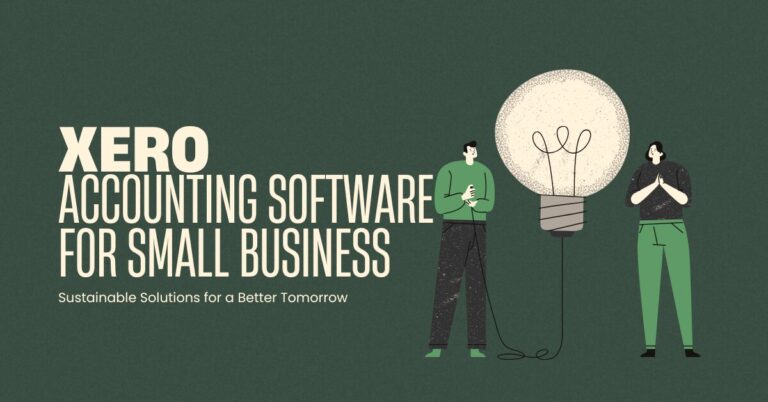
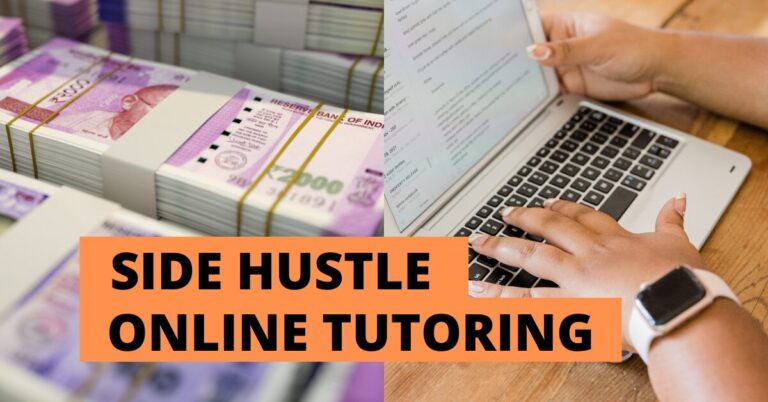



One Comment