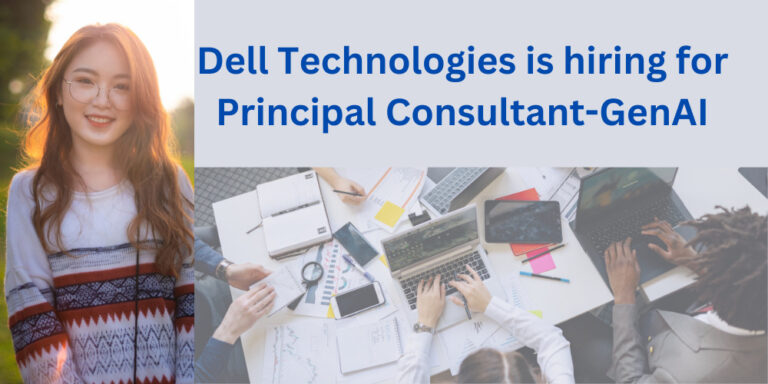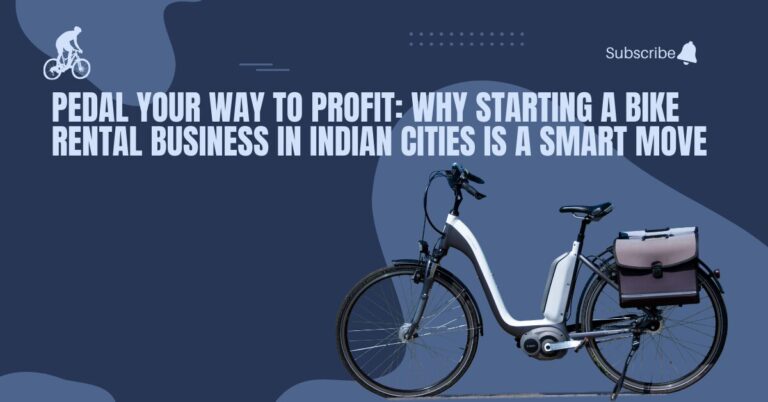Dominate Digital Sales on Etsy: Your Complete Guide to Success
Sell Digital Products on Etsy: Table of Contents
- Introduction
- Overview of Selling Digital Products on Etsy
- Benefits of Selling Digital Products
- Step 1: Research Your Market
- Understanding Popular Products on Etsy
- Tools for Market Research (EtsyRank, Marmalead)
- Step 2: Create High-Quality Digital Products
- Choosing the Right Design Software
- Focusing on Niche Markets
- Testing Your Digital Products
- Step 3: Set Up Your Etsy Shop
- Creating an Etsy Account
- Naming Your Shop
- Setting Up Shop Details
- Step 4: Optimize Your Listings
- Crafting Effective Titles
- Writing Detailed Product Descriptions
- Adding Relevant Tags
- Uploading High-Quality Images
- Setting Competitive Pricing
- Step 5: Promote Your Products
- Social Media Marketing Strategies
- Using Etsy Ads for Increased Visibility
- Collaborations with Influencers and Bloggers
- Step 6: Provide Excellent Customer Service
- Importance of Customer Satisfaction
- Handling Inquiries and Issues
- Step 7: Analyse and Optimize
- Using Etsy Analytics Tools
- Adjusting Listings and Strategies Based on Data
- Conclusion
- Recap of Key Steps
- Encouragement to Start Selling on Etsy
- FAQs
- Common Questions and Answers About Selling Digital Products on Etsy

Sell Digital Products on Etsy: Your Complete Guide to Success
In today’s digital age, selling products online has become more accessible than ever. One of the most popular platforms for creative entrepreneurs is Etsy, a marketplace that started with handmade goods but has expanded to include digital products. If you’re considering selling digital products on Etsy, you’re tapping into a booming market that can generate a steady income with relatively low overhead. In this blog post, we’ll walk you through the steps to successfully sell digital products on Etsy.
Why Sell Digital Products on Etsy? – Sell Digital Products on Etsy
Digital products are non-physical items that can be sold online without the need for inventory or shipping. They include things like printable, digital art, templates, planners, eBooks, and much more. Selling digital products on Etsy offers several advantages:
- Low Overhead Costs: Once your digital product is created, you can sell it unlimited times without additional costs.
- Passive Income: After the initial work of creating the product and listing it on Etsy, you can continue to earn money with minimal ongoing effort.
- Global Reach: Etsy is a well-established marketplace with millions of users worldwide, giving your digital products a wide audience.
- Scalability: As your shop grows, you can easily add more products without worrying about storage or shipping logistics.
Step 1: Research Your Market – Sell Digital Products on Etsy
Before you start creating digital products, it’s essential to research what’s already popular on Etsy. Look for products similar to what you’re planning to sell and pay attention to their design, pricing, and customer reviews. This will give your insight into what customers are looking for and help you identify any gaps in the market.
Consider using tools like EtsyRank or Marmalead to analyze keywords, trends, and competition. These tools can provide data on what’s trending, which keywords are most effective, and how your competitors are performing.
Step 2: Create High-Quality Digital Products – Sell Digital Products on Etsy
Exceptional quality is the non-negotiable standard for digital products. Whether you’re creating digital art, planners, or eBooks, ensure that your products are professionally designed and meet customer expectations. Here are a few tips:
- Invest in Good Design Software: Tools like Adobe Illustrator, Photoshop, or Canva can help you create stunning digital products.
- Focus on Niche Markets: Consider creating products that cater to specific niches or audiences. For example, instead of generic planners, create niche-specific planners like “Wedding Planning Checklist” or “Small Business Budget Planner.”
- Test Your Products: Before listing, make sure your digital files are easy to download, open, and use. Optimize your product for a flawless experience across multiple platforms.
Step 3: Set Up Your Etsy Shop – Sell Digital Products on Etsy
If you haven’t already, you’ll need to create an Etsy shop. Here’s how:
- Sign Up: Go to Etsy.com and create an account if you don’t have one.
- Set Up Your Shop: Follow the prompts to name your shop, choose a language and currency, and set up your billing information.
- Choose a Shop Name: Pick a name that reflects your brand and the type of products you’ll be selling. Make it memorable and relevant.
Step 4: Optimize Your Listings – Sell Digital Products on Etsy
Your shop is open for business! Now, let’s create irresistible product listings. This step is crucial because well-optimized listings can significantly increase your chances of being found by potential buyers. Here’s what to focus on:
- Title: Use relevant keywords that describe your product. Think about what your customers might type into the search bar.
- Description: Write a detailed description of your product, including its features, benefits, and any usage instructions. Enhance readability and comprehension with the power of bullet points.
- Tags: Etsy allows you to add tags to your listing. Use all 13 available tags and include relevant keywords that potential buyers might use to find your product.
- Images: Capture attention with stunning, high-resolution product images. Include multiple images showing different aspects of the product, such as close-ups, mock-ups, or screenshots.
- Price: Set a competitive price by researching similar products on Etsy. Increase sales with strategic discounts and product bundles.
Step 5: Promote Your Products – Sell Digital Products on Etsy
To truly thrive on Etsy, you need more than just a product listing. To drive traffic and sales, you need to promote your products. Here are some strategies:
- Social Media Marketing: Share your listings on social media platforms like Instagram, Pinterest, and Facebook. Build a thriving community around your brand by using strategic hashtags and interacting meaningfully with your customers.
- Etsy Ads: Consider using Etsy’s advertising platform to promote your products within the Etsy marketplace. Etsy Ads allow you to reach a broader audience by featuring your products in search results and other prominent locations on the site.
- Collaborations: Amplify your reach by partnering with influential voices in your niche. Collaborations with bloggers and influencers can supercharge your brand’s visibility and credibility.
Step 6: Provide Excellent Customer Service – Sell Digital Products on Etsy
Customer satisfaction is key to building a successful Etsy shop. Respond promptly to customer inquiries, offer refunds if necessary, and go the extra mile to ensure your customers are happy with their purchases. Positive reviews will boost your shop’s credibility and help attract more buyers.
Step 7: Analyse and Optimiz – Sell Digital Products on Etsy
Once your shop is up and running, it’s important to regularly analyse your performance and make necessary adjustments. Gain a competitive edge by harnessing Etsy’s analytics to track sales, understand customer behaviour, and identify high-performing traffic sources. Based on this data, you can tweak your listings, adjust your pricing, and refine your marketing strategies.
Conclusion
Selling digital products on Etsy is a great way to monetize your creative skills and reach a global audience. By following these steps—researching your market, creating high-quality products, optimizing your listings, promoting your shop, and providing excellent customer service—you can build a successful Etsy business and enjoy the benefits of passive income. Start your Etsy journey today, and turn your digital creations into a thriving online business!

FAQs:
1. What types of digital products can I sell on Etsy?
- You can sell a wide variety of digital products on Etsy, including printable, digital art, planners, templates, eBooks, digital invitations, and more. The key is to focus on high-quality, niche-specific products that meet customer needs.
2. Do I need to pay any fees to sell digital products on Etsy?
- Yes, Etsy charges a small listing fee for each product you list and a transaction fee when you make a sale. There may also be payment processing fees. Be sure to factor these costs into your pricing strategy.
3. How do I create digital products if I’m not a designer?
- You can use user-friendly design tools like Canva, which offer templates and easy-to-use features to create professional-looking digital products. Alternatively, you can hire a freelance designer to create products for you.
4. How do I make sure my digital products are high quality?
- Invest in good design software, ensure your files are compatible across different devices, and thoroughly test your products before listing them. High-quality products are more likely to receive positive reviews and repeat sales.
5. What is the best way to price my digital products on Etsy?
- Research similar products on Etsy to understand the market price. Consider factors like your production costs, Etsy fees, and the value your product provides to customers. Competitive pricing, along with discounts or bundles, can help attract buyers.
6. How do I promote my digital products on Etsy?
- Promote your products through social media platforms like Instagram, Pinterest, and Facebook. You can also use Etsy Ads to increase visibility within the Etsy marketplace. Collaborating with influencers or bloggers in your niche can also be effective.
7. Can I sell the same digital product multiple times?
- Yes, one of the advantages of selling digital products is that you can sell the same product an unlimited number of times without additional production costs. This makes digital products an excellent source of passive income.
8. How do I ensure my Etsy shop gets noticed by potential buyers?
- Optimize your product listings with relevant keywords in the title, description, and tags. High-quality images and competitive pricing also help. Additionally, regular promotion and excellent customer service can increase visibility and drive sales.
9. What if a customer has issues downloading or using my digital product?
- Provide clear instructions in your product description and offer prompt customer support if issues arise. You can also include a PDF guide or link to a tutorial to help customers with the download and usage process.
10. How can I track the performance of my digital products on Etsy?
- Use Etsy’s built-in analytics tools to monitor your sales, traffic sources, and customer behaviour. Regularly analysing this data allows you to make informed decisions about pricing, product offerings, and marketing strategies.
11. Do I need to have a large inventory of digital products to start selling on Etsy?
- No, you can start with just a few high-quality products and gradually expand your inventory. Focus on quality over quantity, and continually improve and add new products based on customer feedback and market demand.
12. Can I sell both physical and digital products in the same Etsy shop?
- Yes, you can sell both types of products in the same Etsy shop. However, it’s important to clearly categorize and describe each product type to avoid confusion among your customers.

Thanks for reading this article.